Garmin Pay™
Garmin Pay™ is a contactless method of paying for goods and services through POS terminals in stores. This functionality is available for customers who use Garmin sports watches and are Visa cardholders.
To start using the service, follow these steps:
STEP 1
|  |
STEP 2
|  |
STEP 3
| 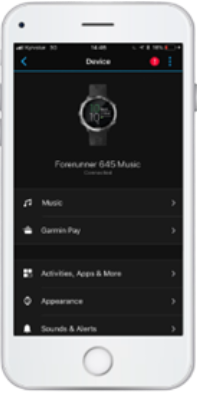 |
STEP 4
|  |
| STEP 5 Make payments You can pay for goods if you see
|  |
NFC-модуль To use this technology, the smartphone on which Garmin Connect is installed does not have to support NFC technology. However, the watch must be equipped with an NFC module. Currently, not all Garmin watches support Garmin Pay technology. Among the models that support the technology are Vivoactive 3 and Vivoactive 3 Music, Forerunner 645 and Forerunner 645 Music, Fenix 5 Plus/Fenix 5S Plus/ Fenix 5X Plus. The model range is subject to change. |  |






